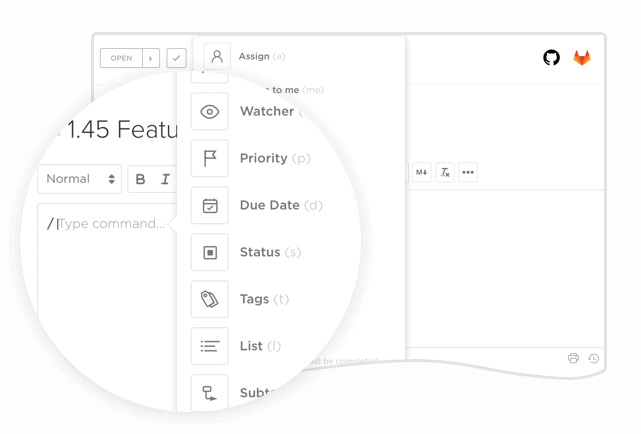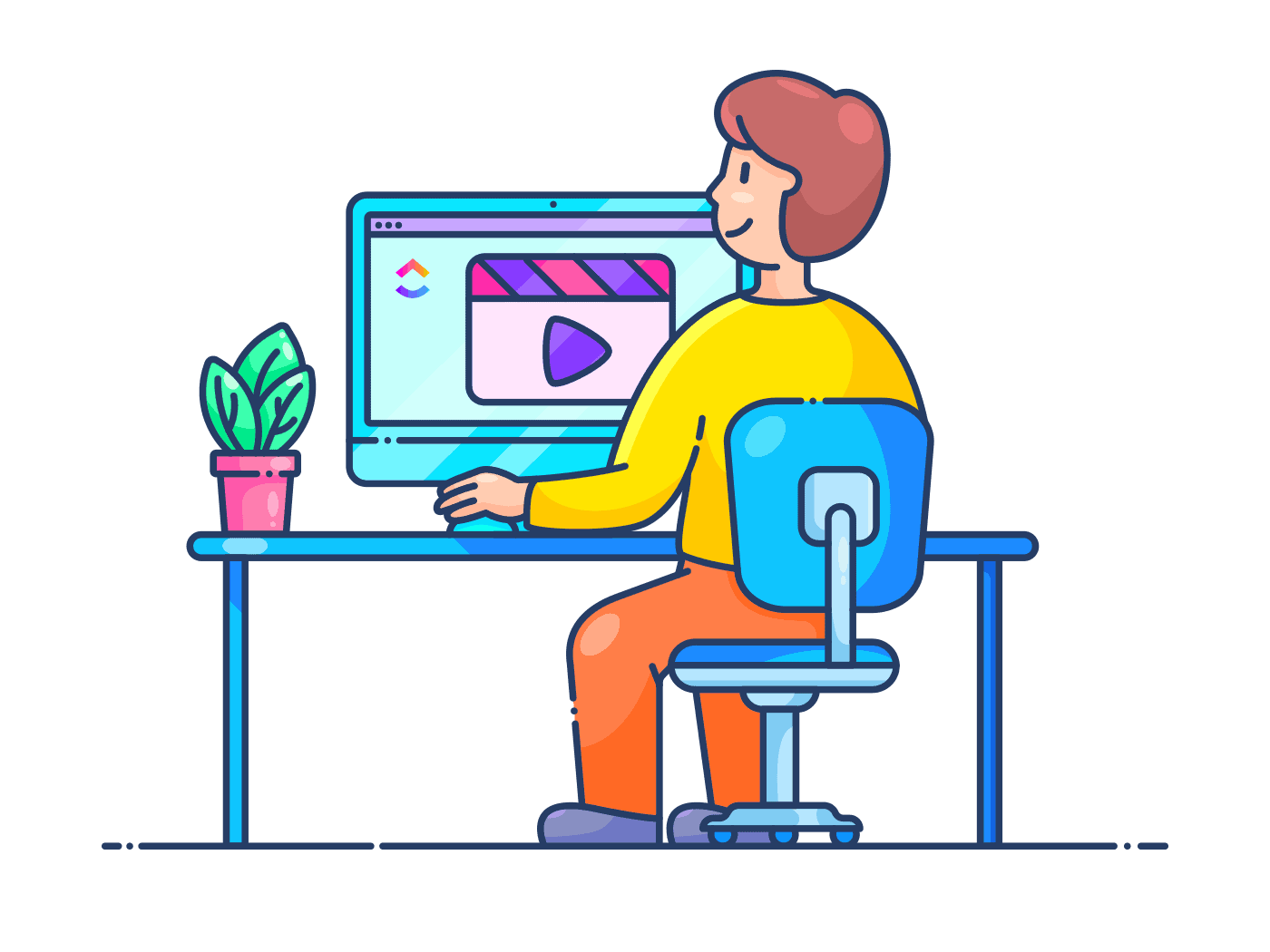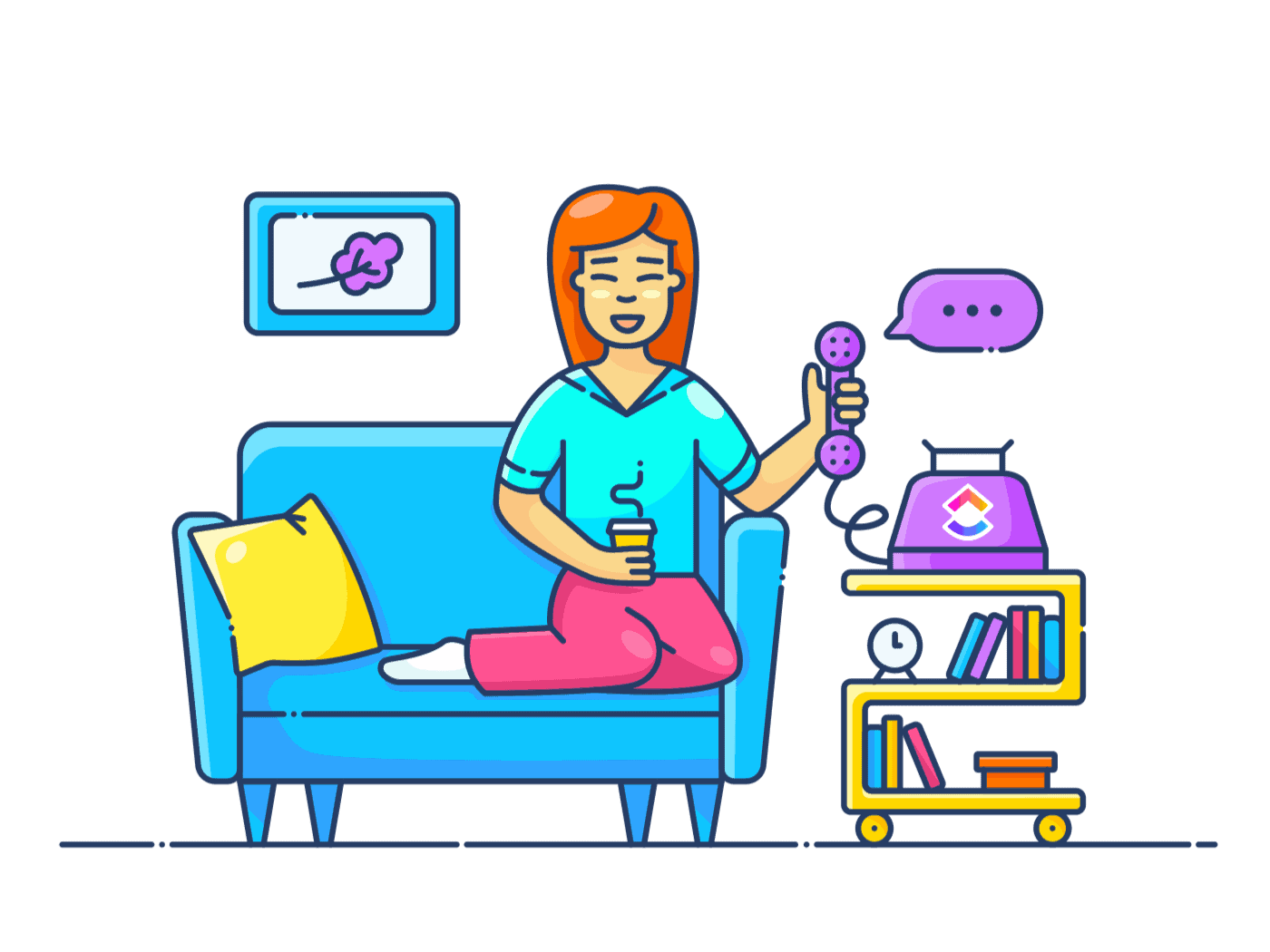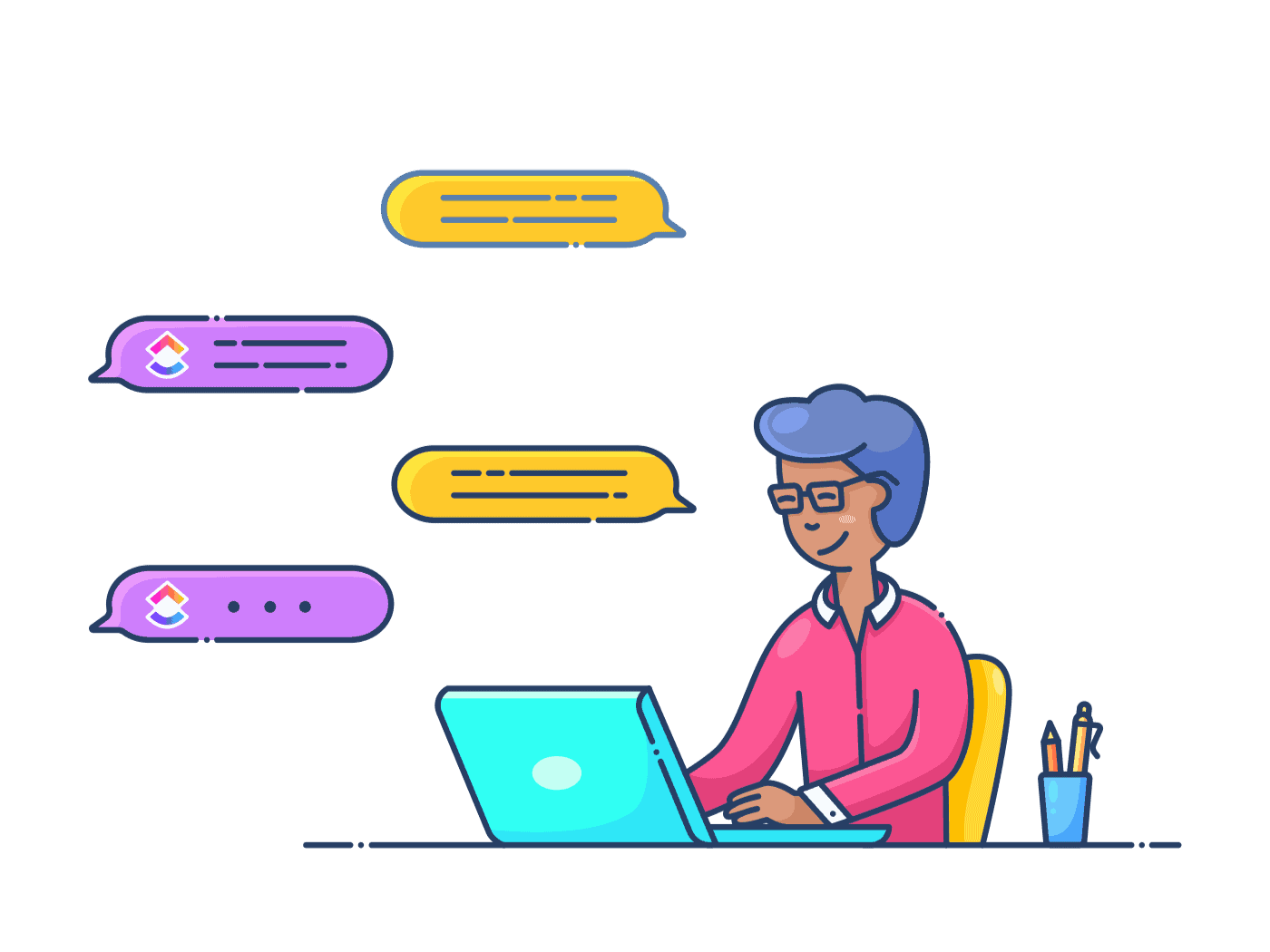Based on 10,000+ reviews on

Slash Commands
Turn every field into an action center and increase productivity by an average of 31%.
Please enter a valid email address