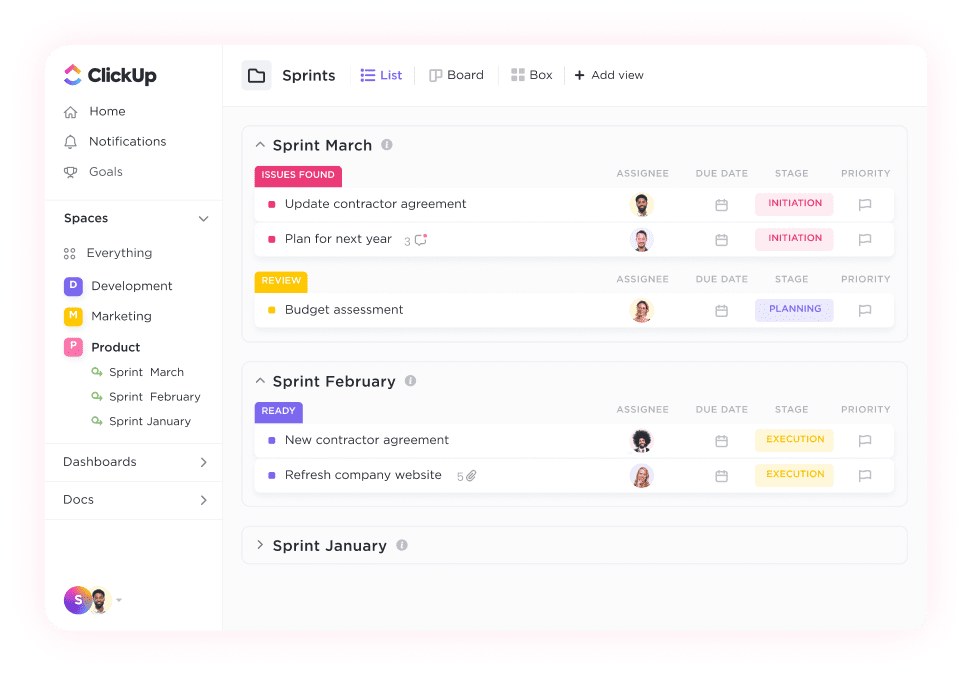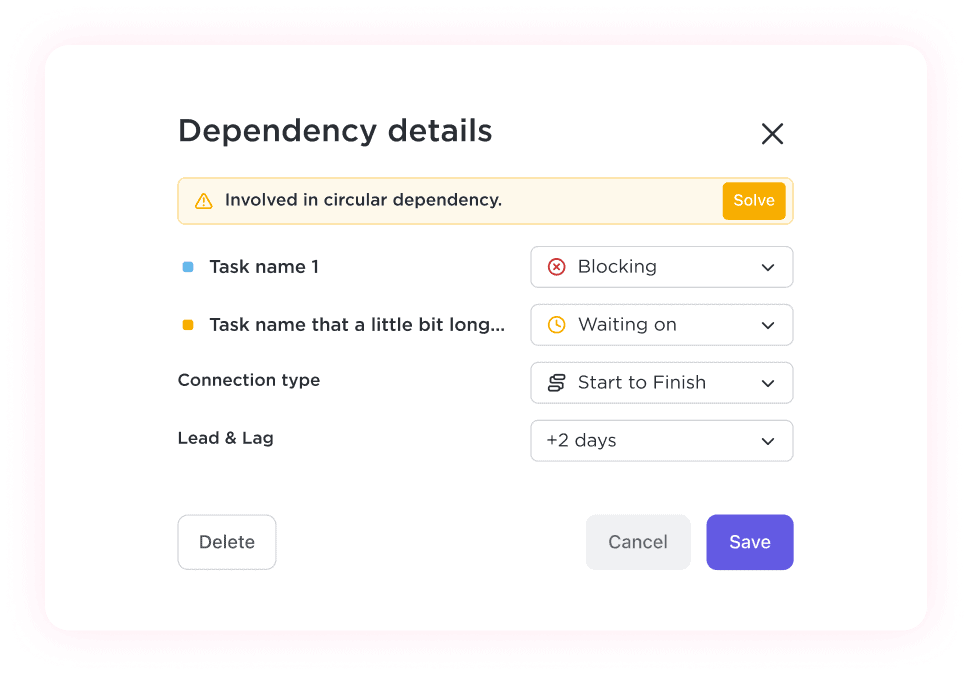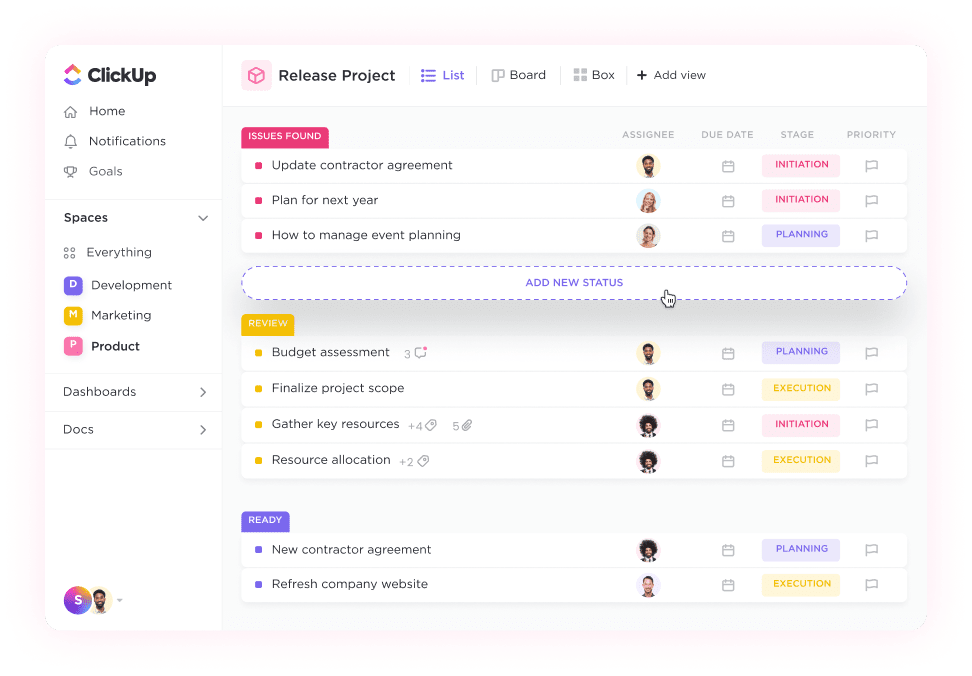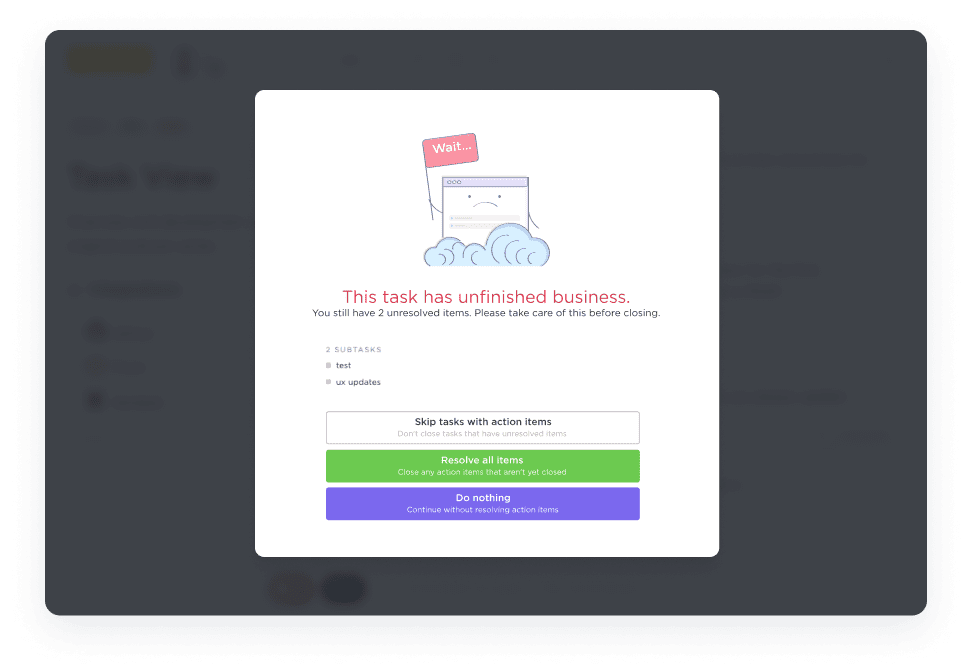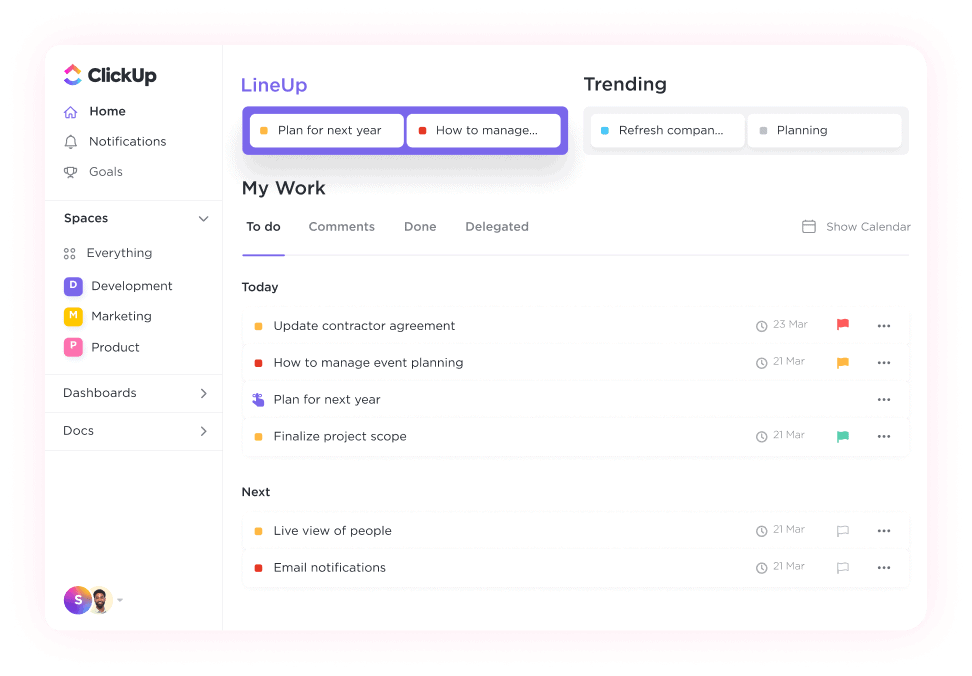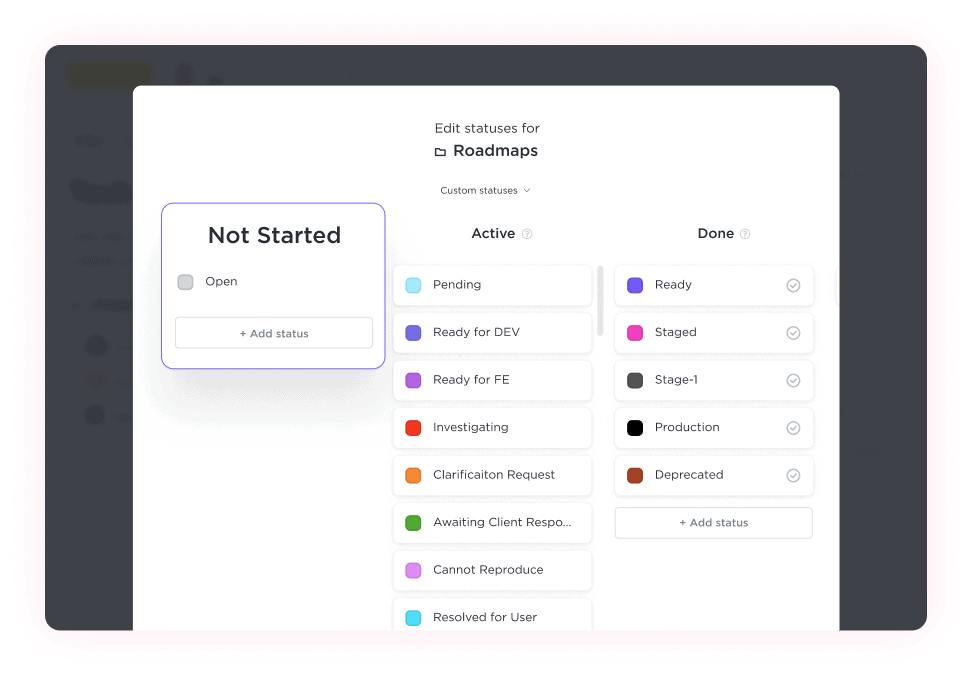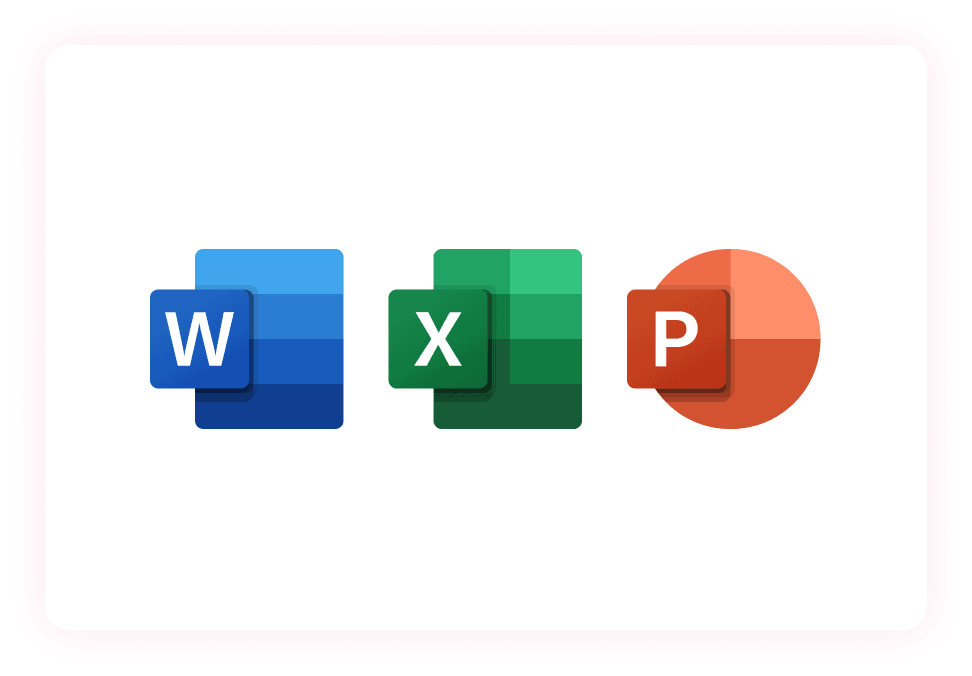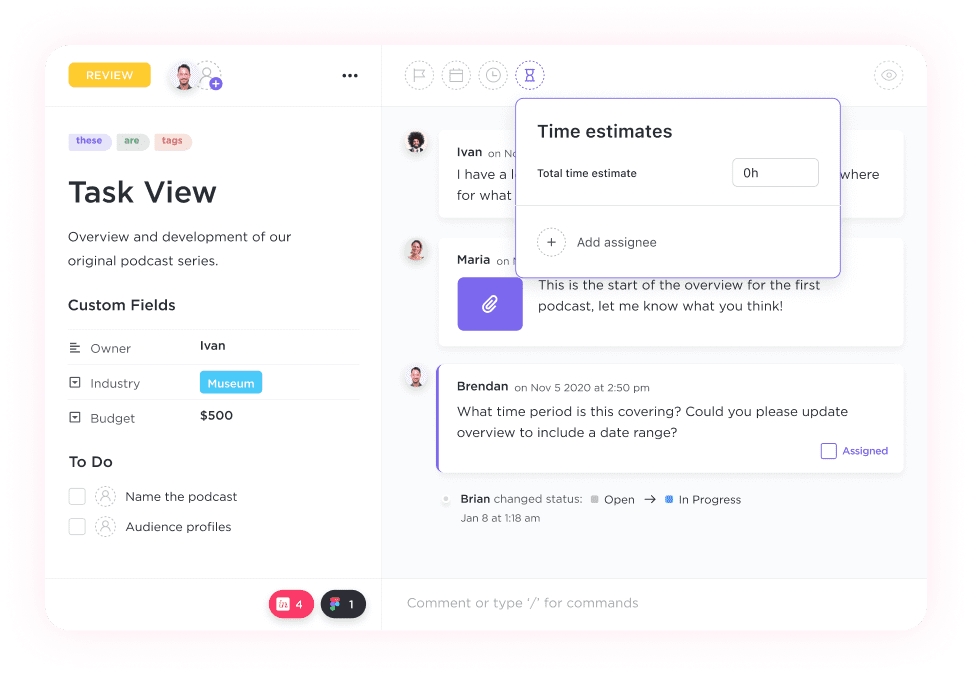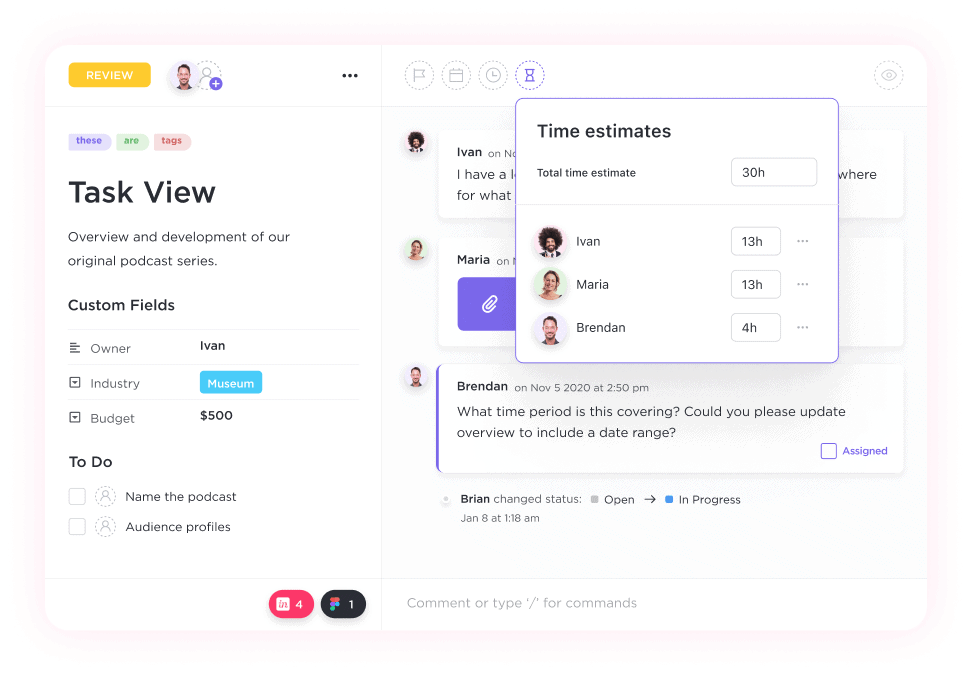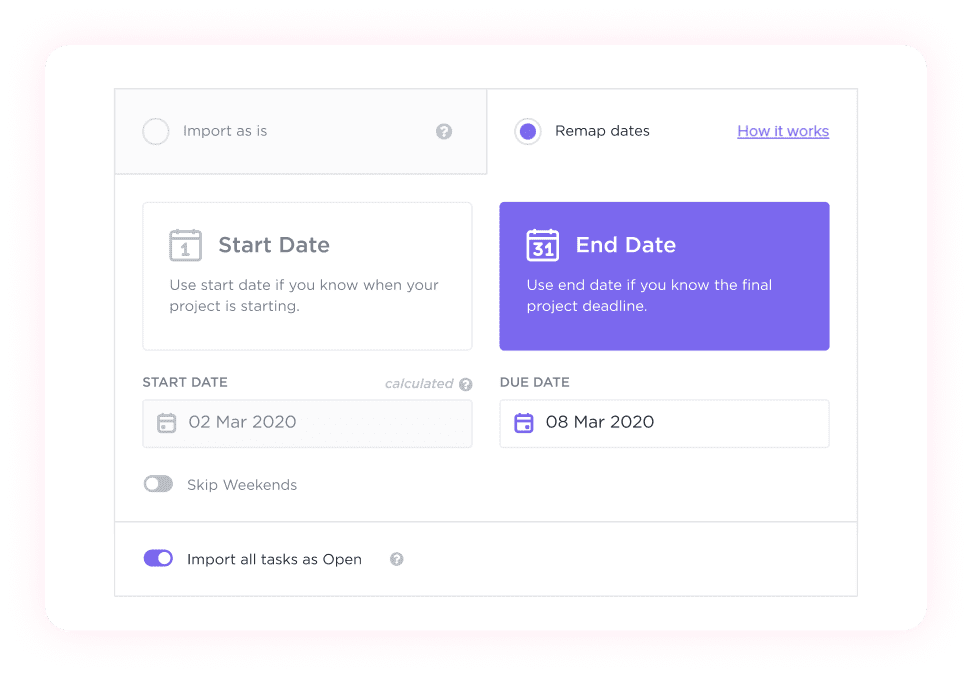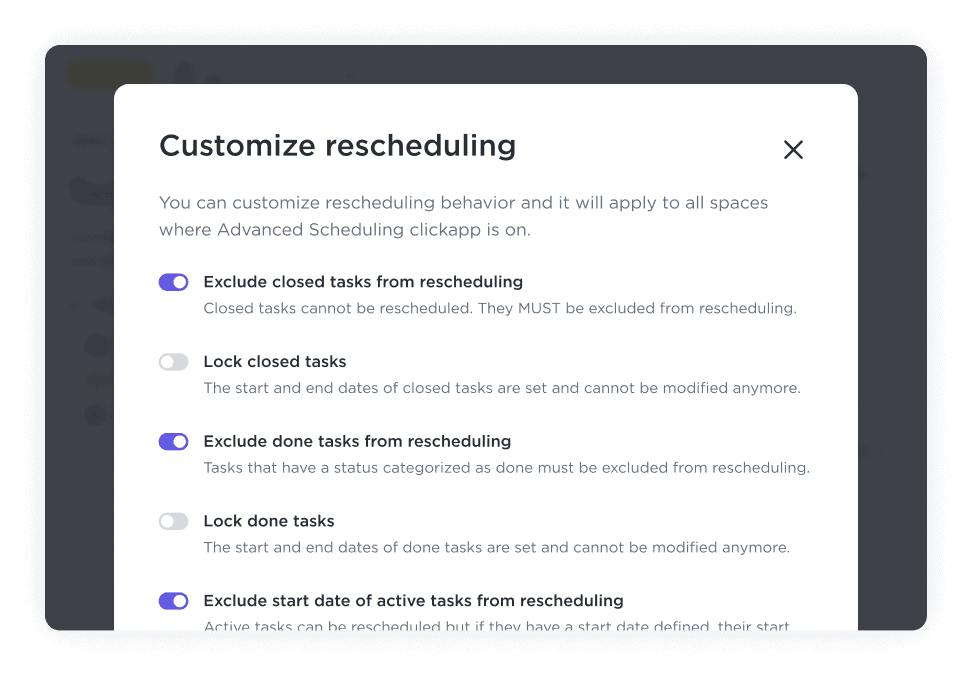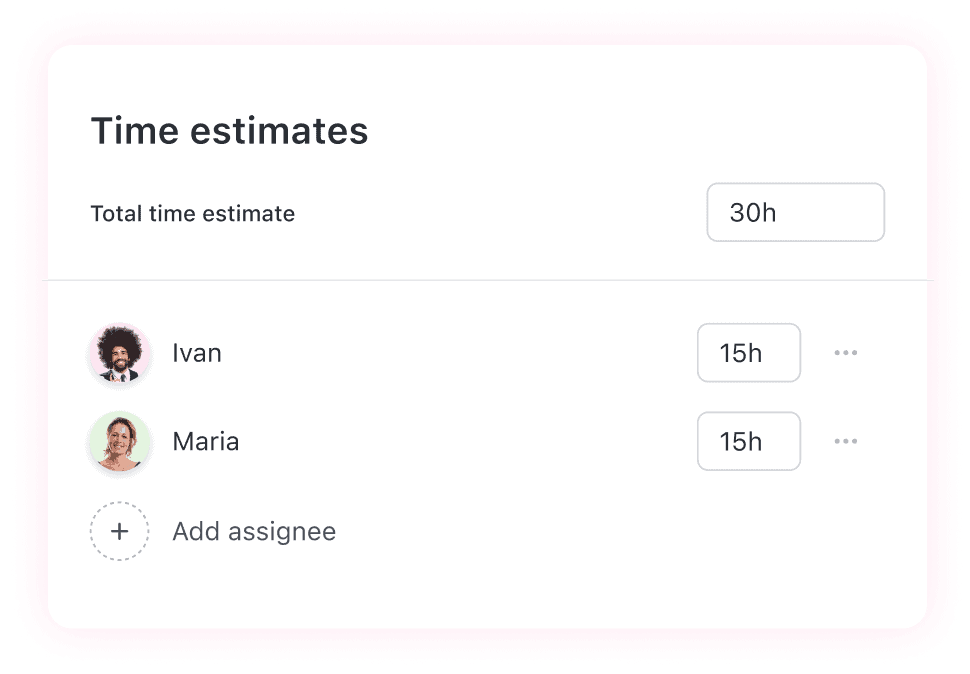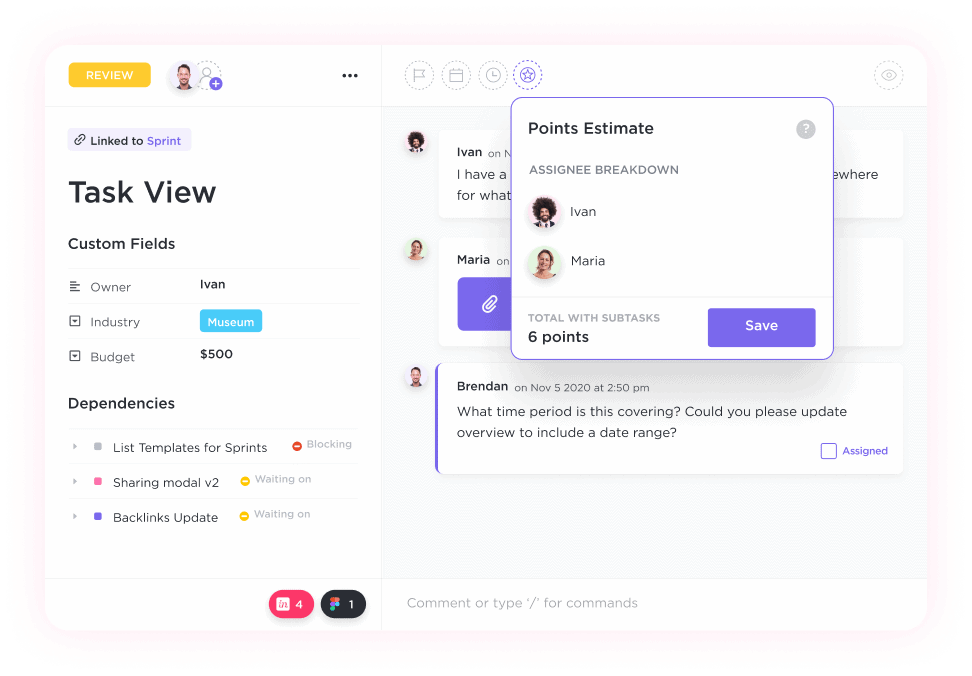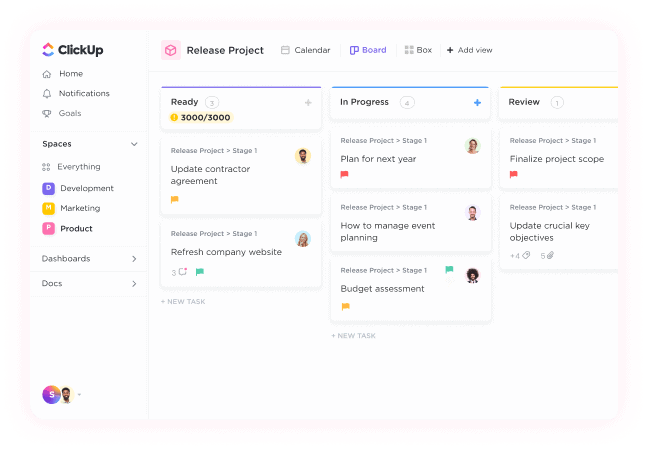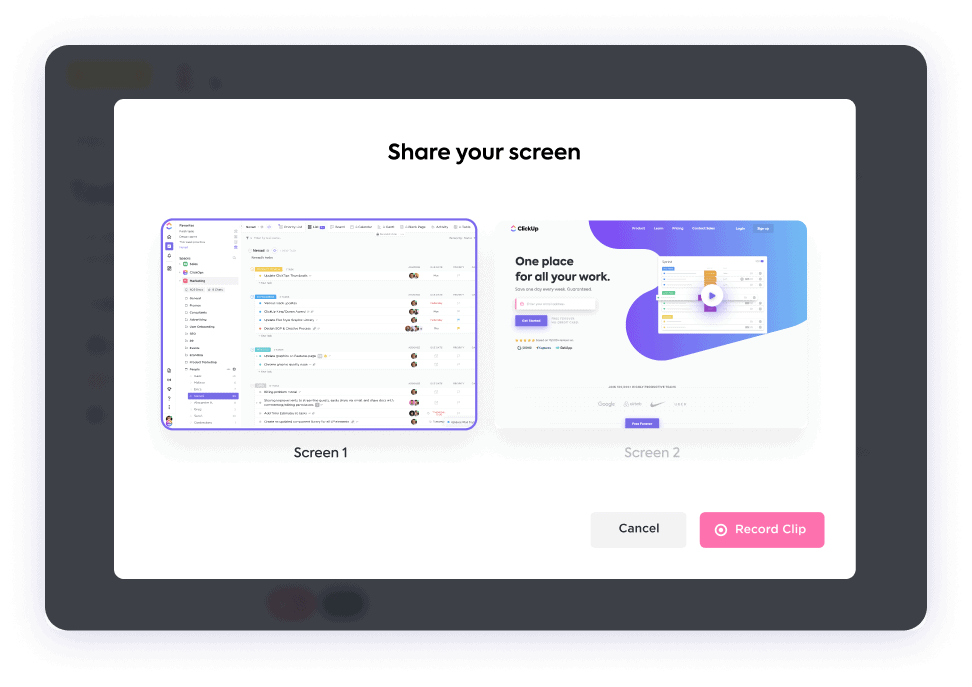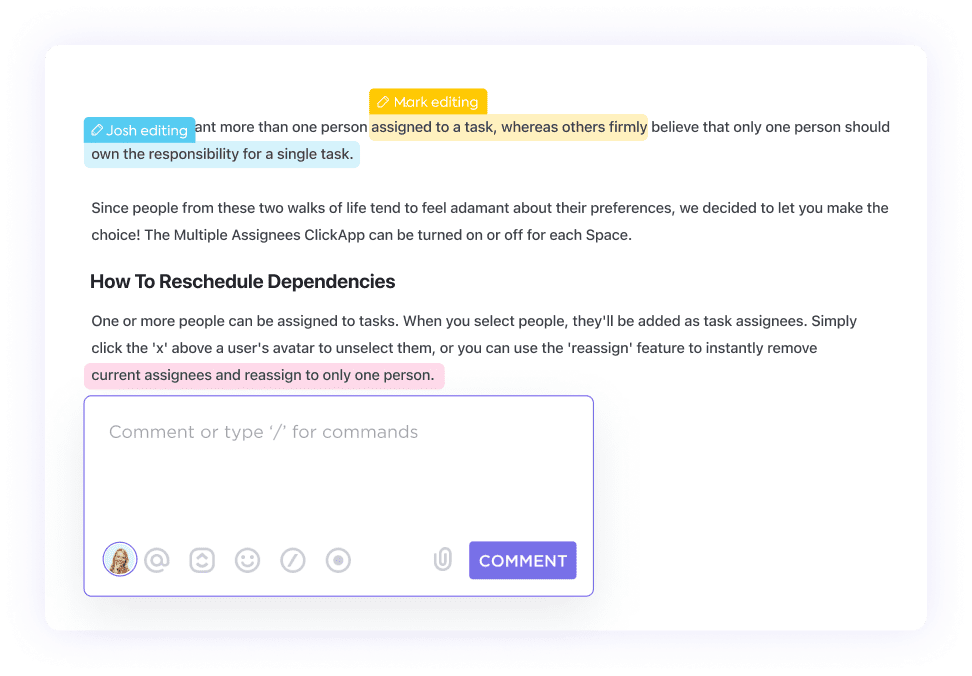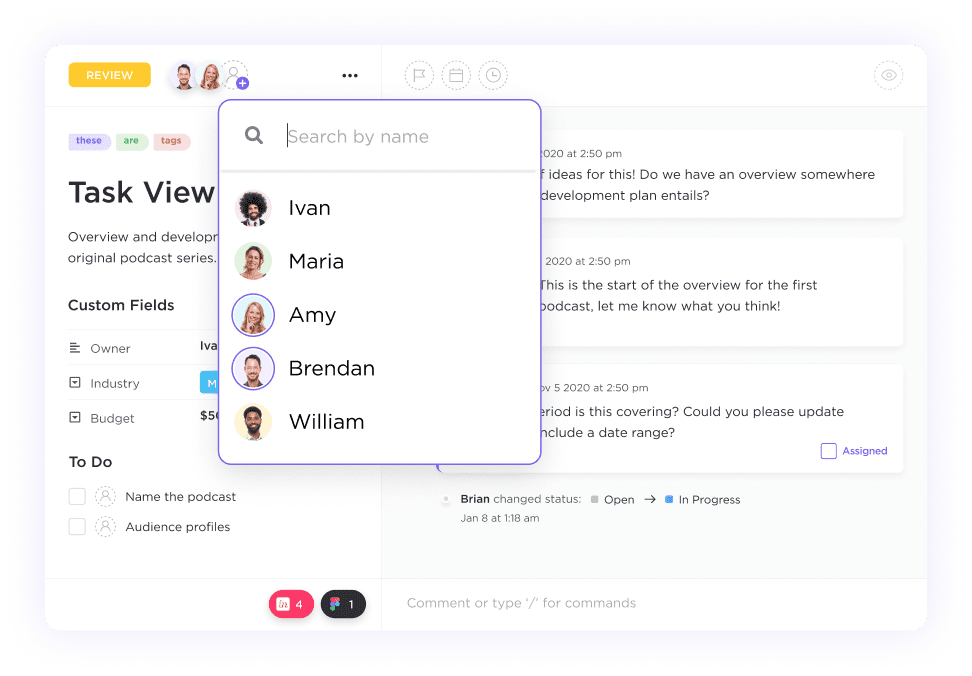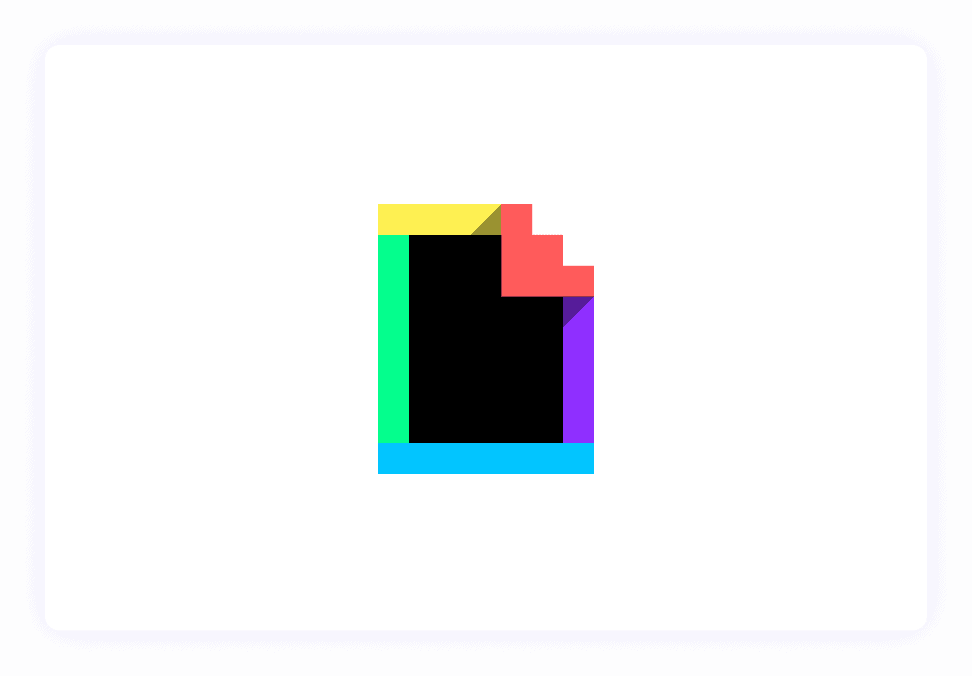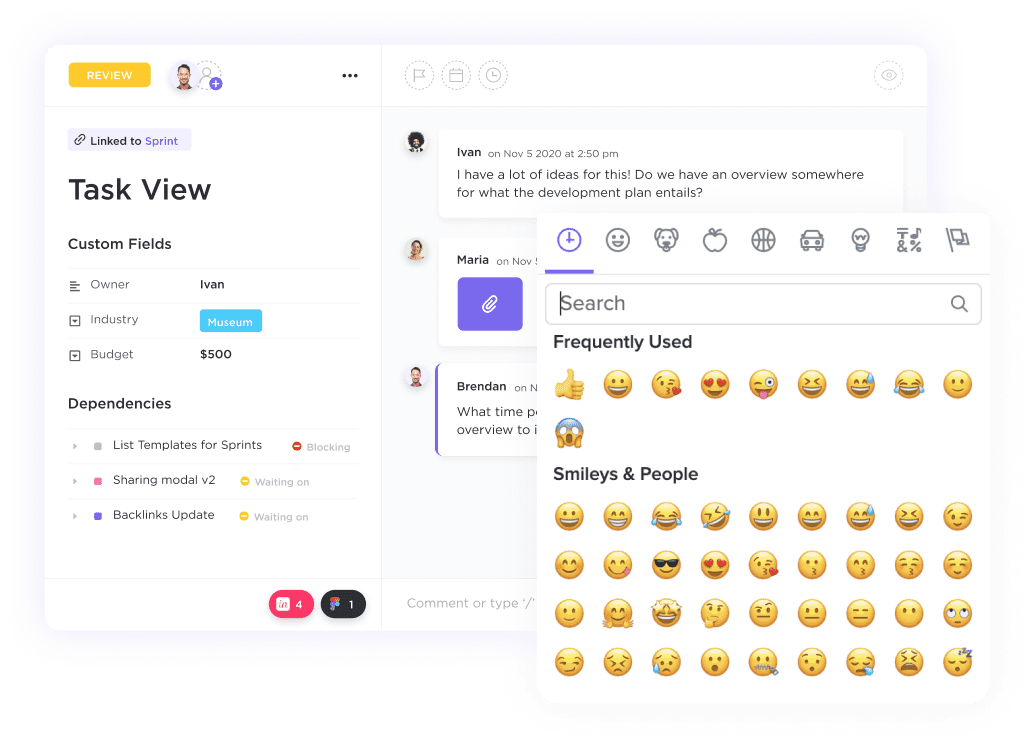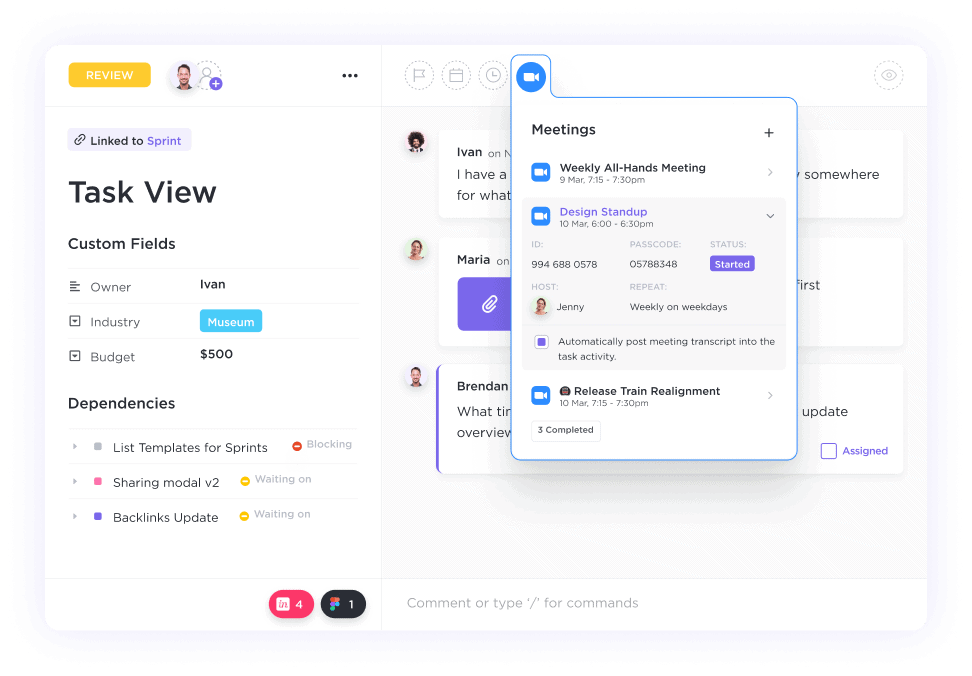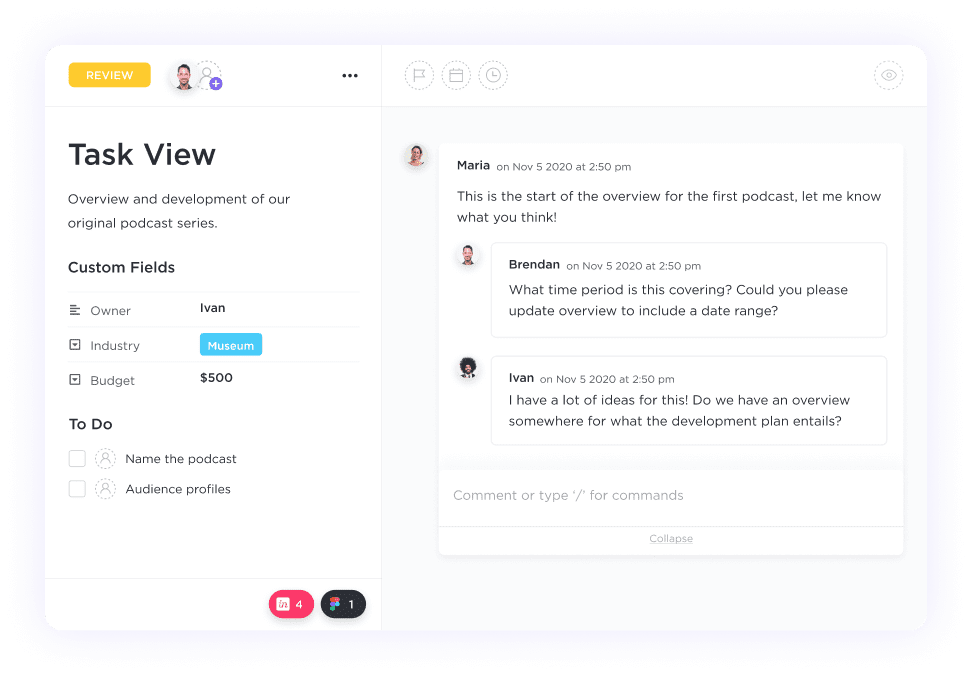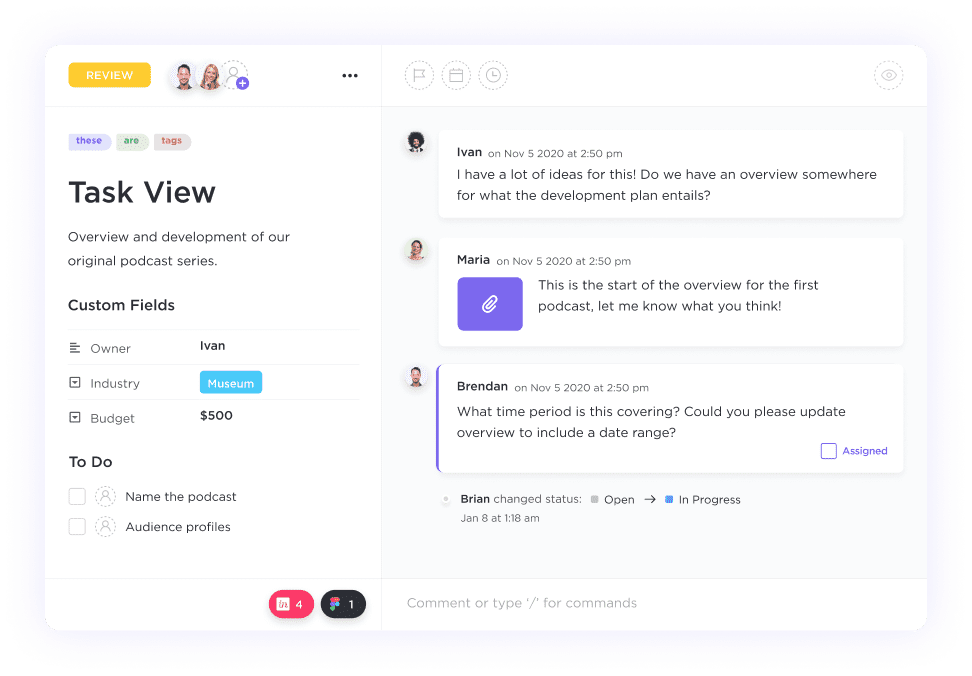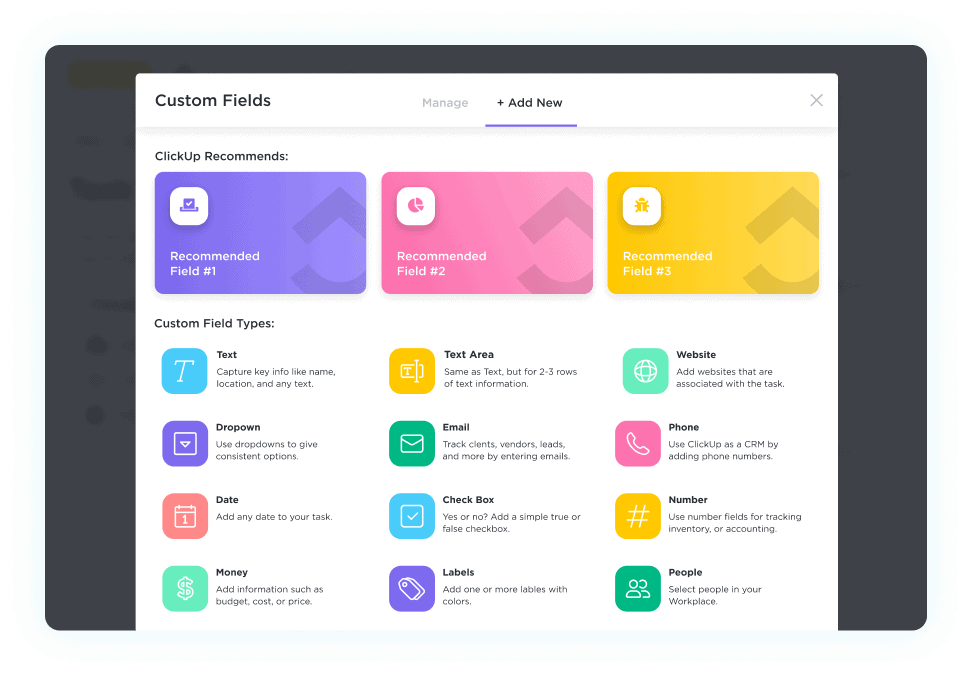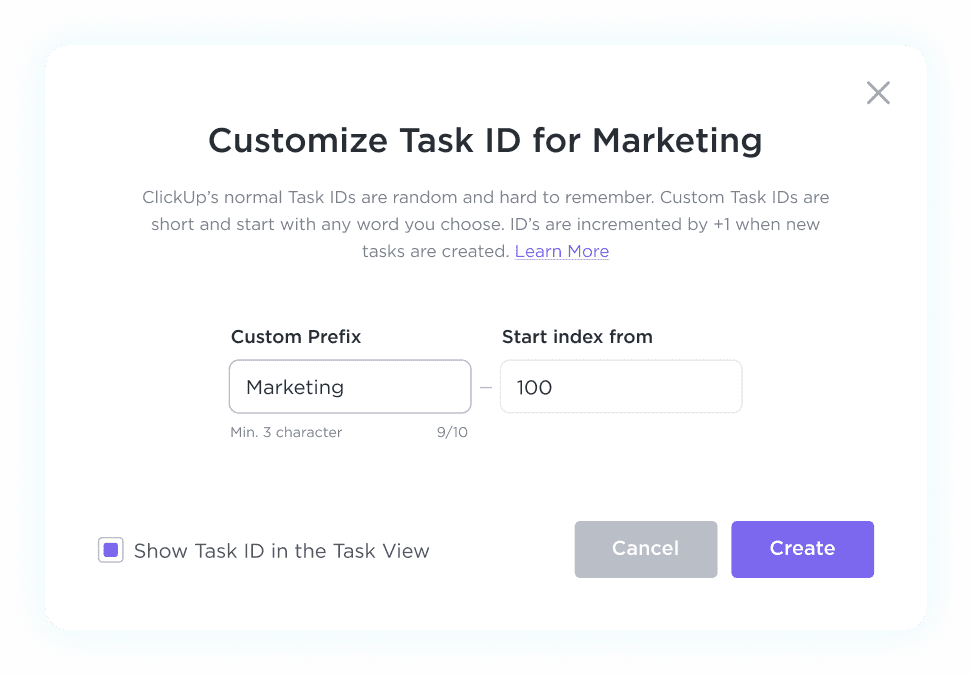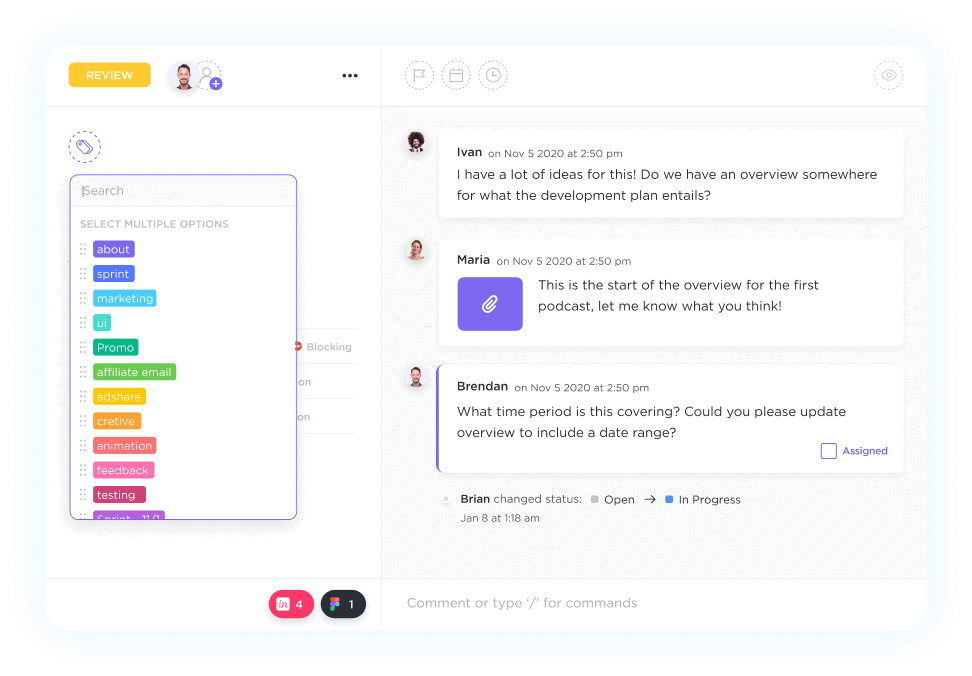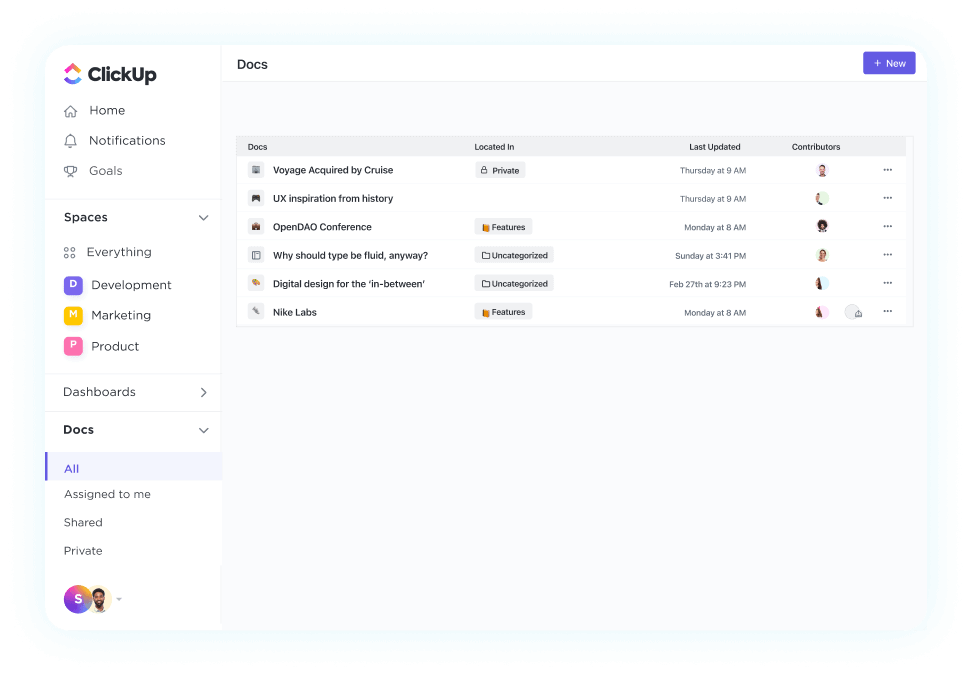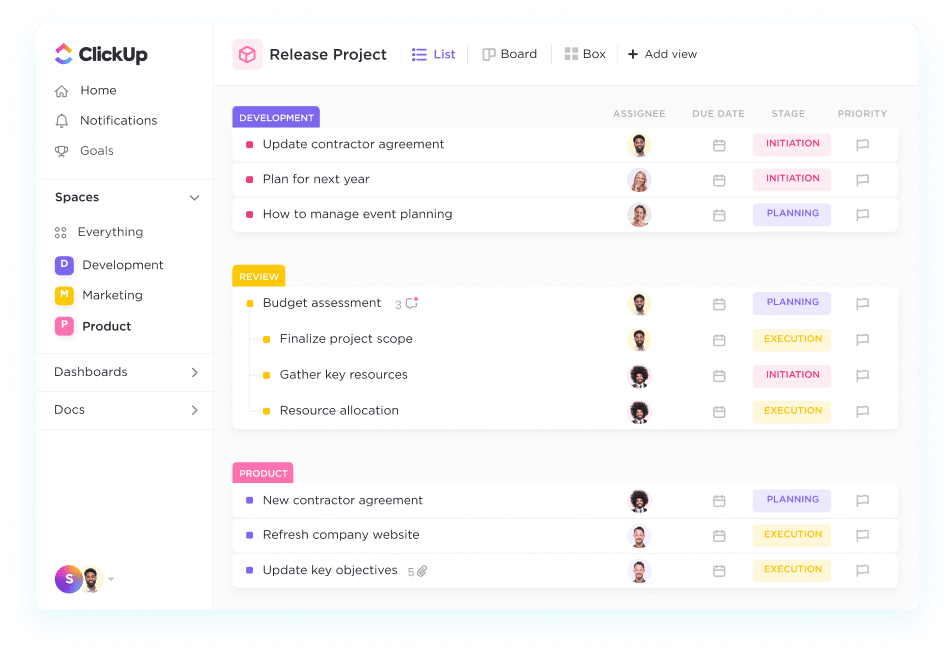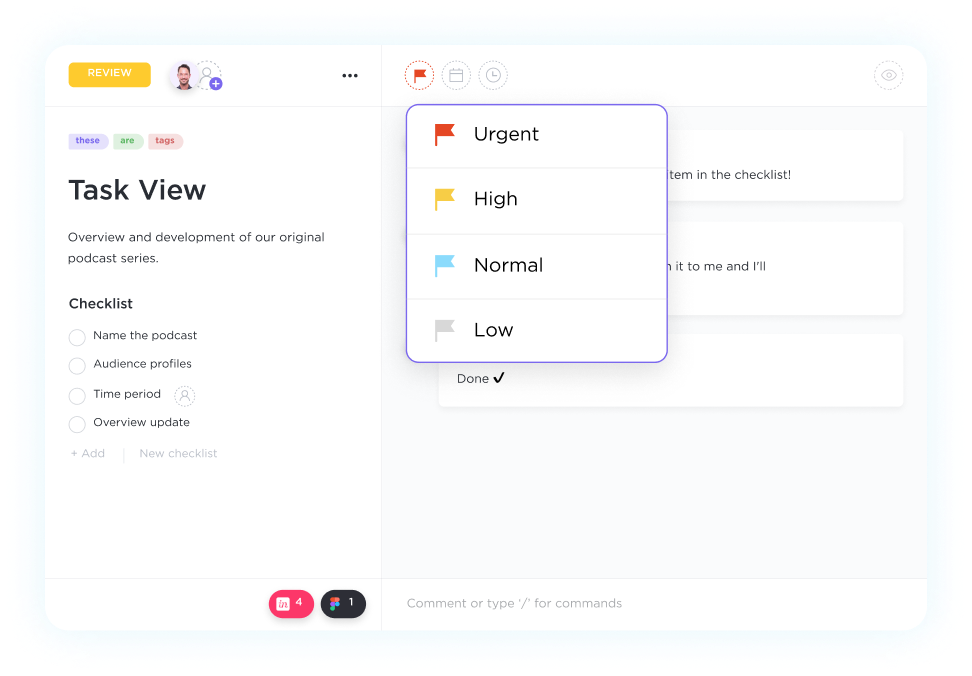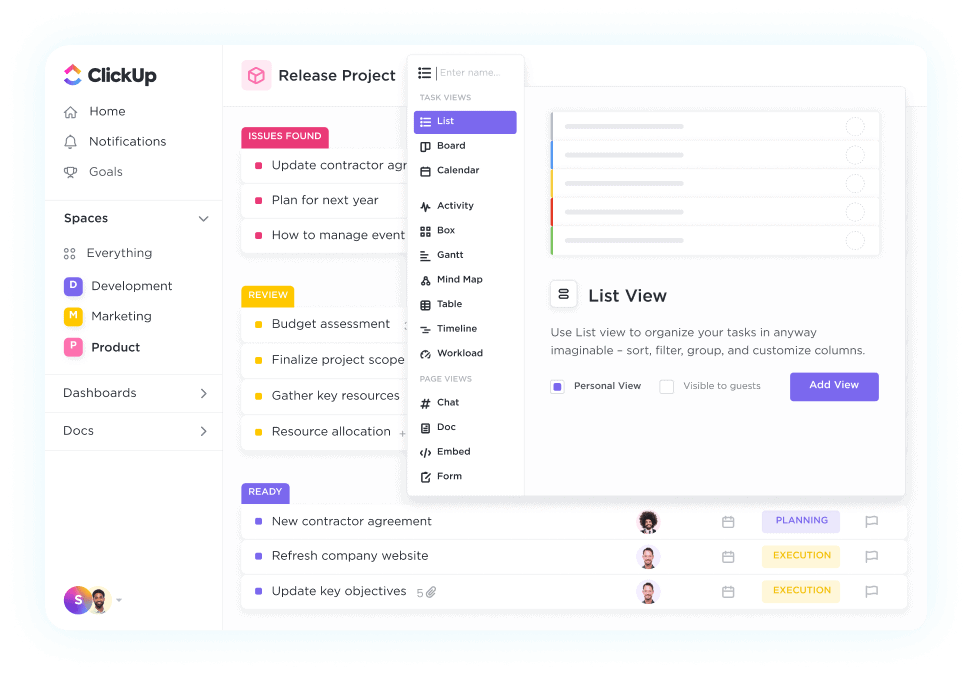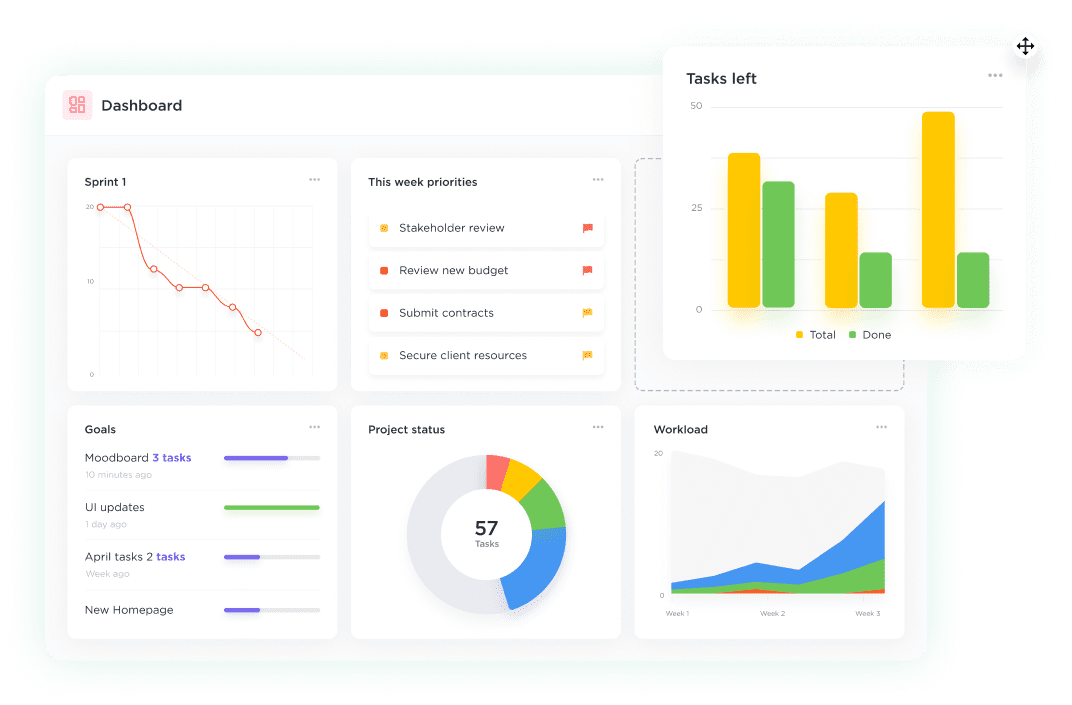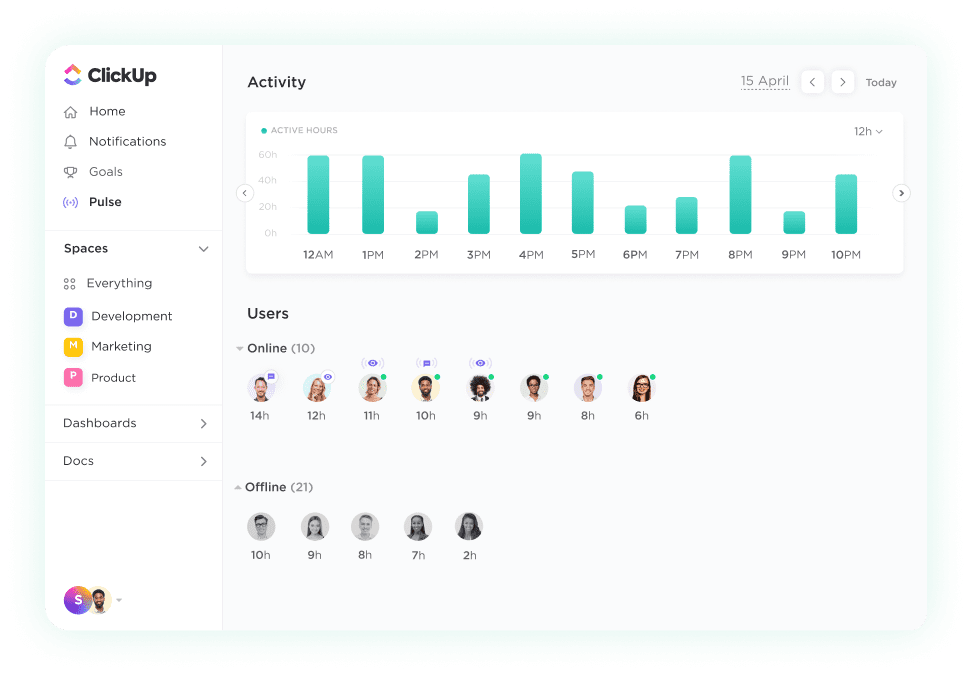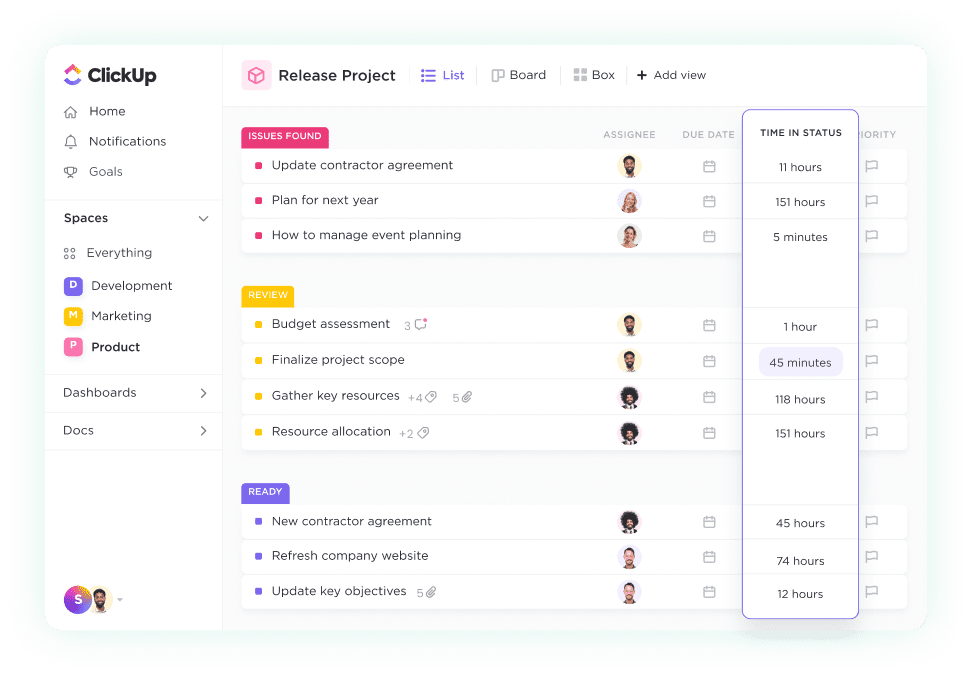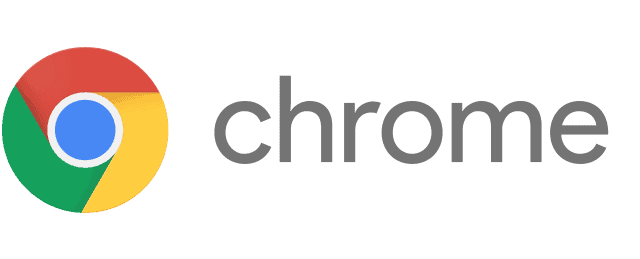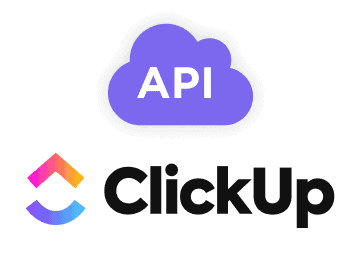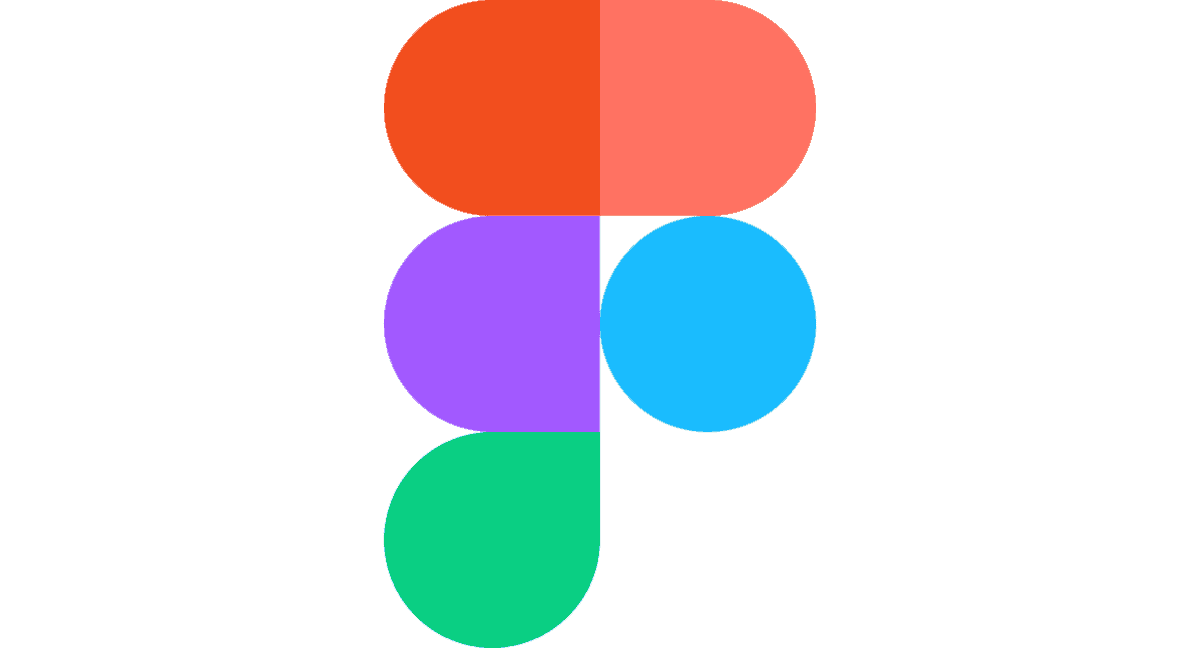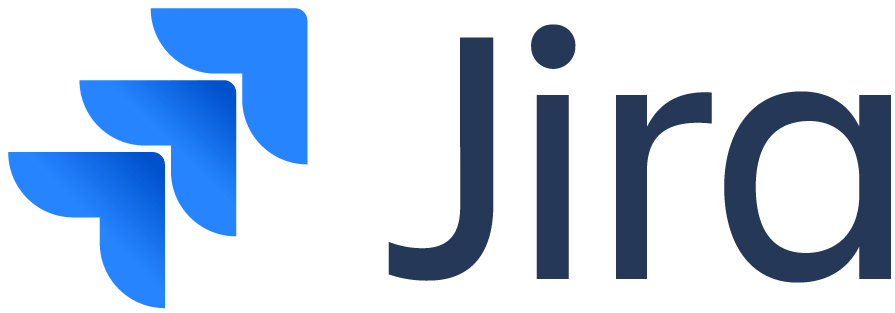ClickApps for Work Management
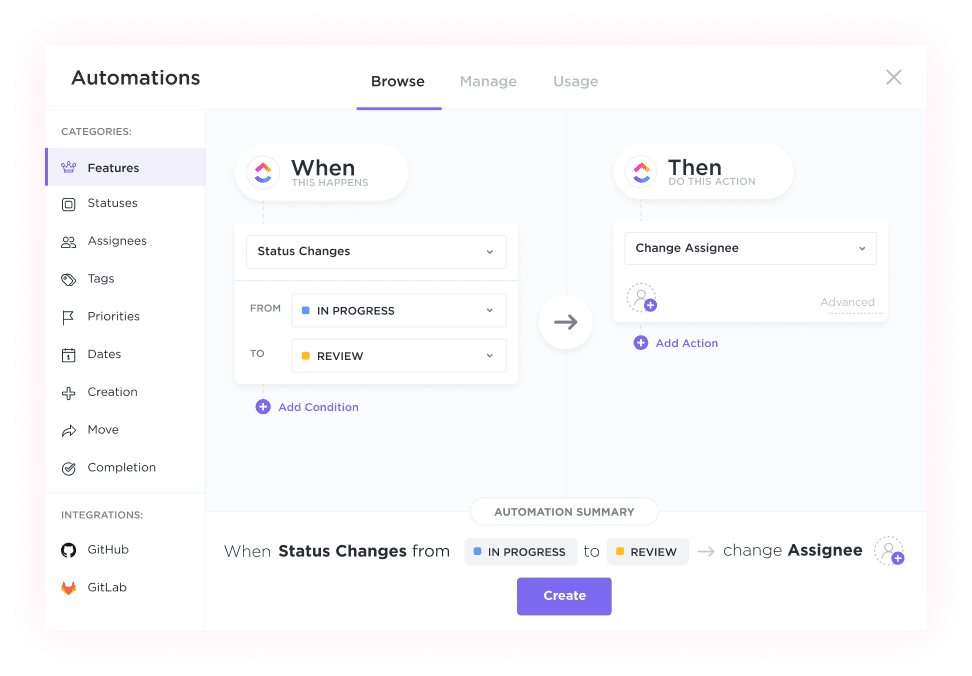
Automation
Choose from a library of Automations or create your own to automate manual and repetitive tasks.
Get Started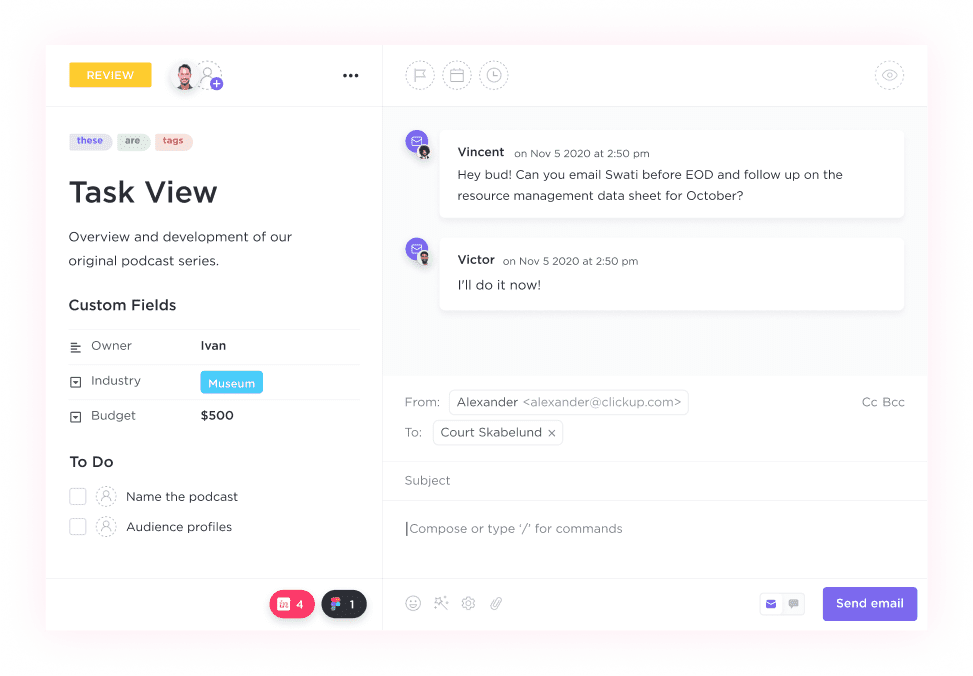
Send and receive emails without leaving ClickUp. Communicate with people outside of your Workspace.
Get Started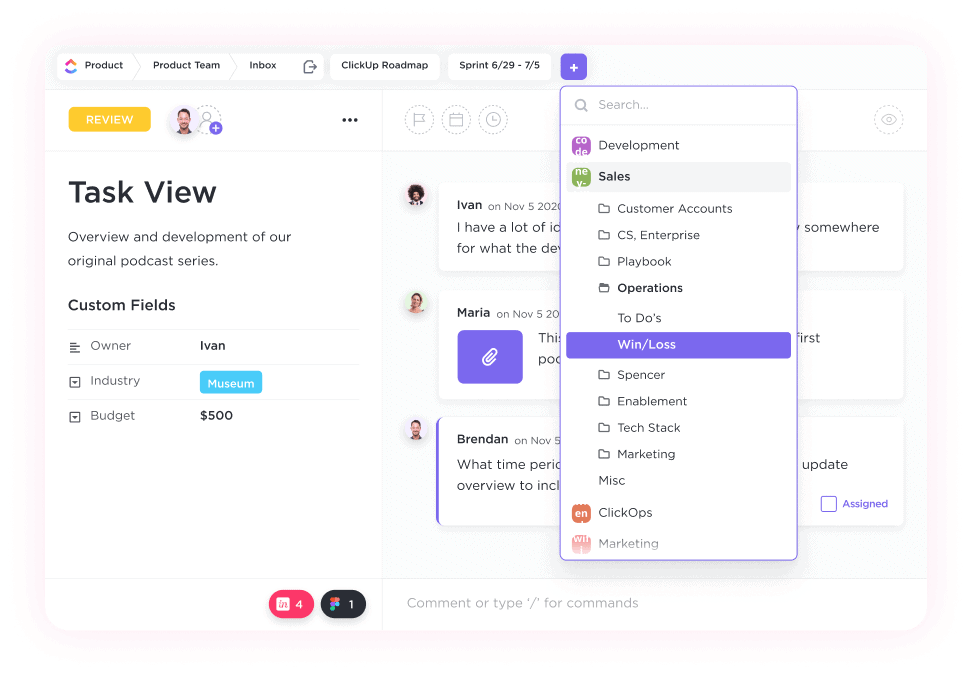
Tasks in Multiple Lists
Allow tasks to be added to multiple Lists. This is useful for Sprints, Priority Planning, and general organization.
Get Started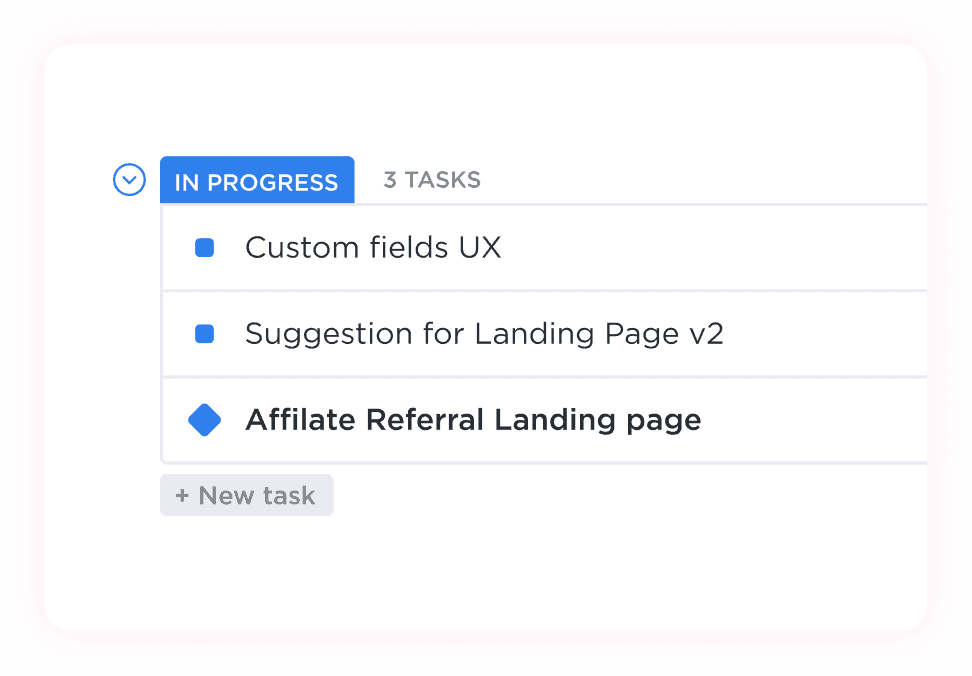
Milestones
Mark important tasks or high-level initiatives as Milestones to make them standout.
Get Started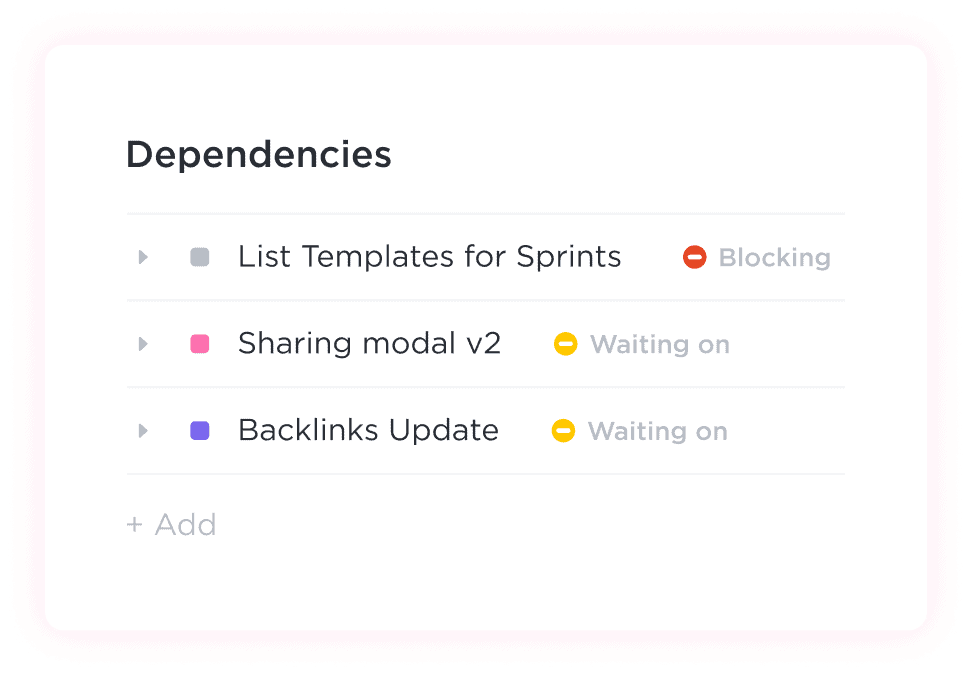
Relationships
Add links to quickly jump between related tasks, Docs, and anything in ClickUp.
Get Started